Introduction
The Resume Branding feature allows users to upload PDF resumes and enhance them by:
- Adding a company logo to the top.
- Highlighting specific keywords within the document.
- Generating branded resumes that can be downloaded.
This guide walks you through the steps to use this feature effectively.
Navigating to the Branding Feature
- Log in to your account and access the Dashboard.
- In the menu, navigate to:
- Dashboard → Application Name → Resume Branding
- You will see the Resume Branding Upload Page.
Uploading Resumes for Branding
Step 1: Upload PDF Resumes
- Click on the “Choose PDF files to upload” button.
- Select one or multiple PDF files from your device.
- Ensure your files are in PDF format.
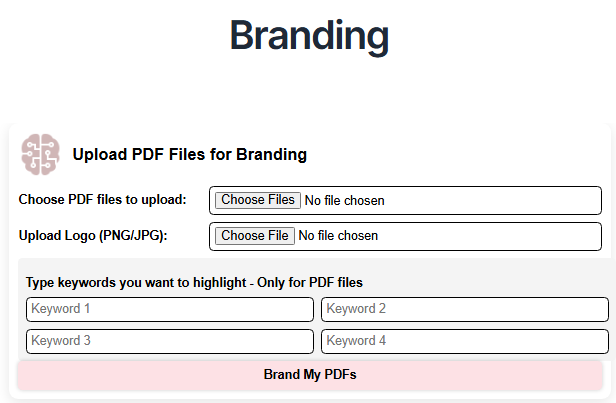
Step 2: Upload a Logo (Optional)
- If you want to brand resumes with a company logo, click “Upload Logo”.
- Select a PNG or JPG image file from your device.
- This logo will be placed at the top of each branded resume.
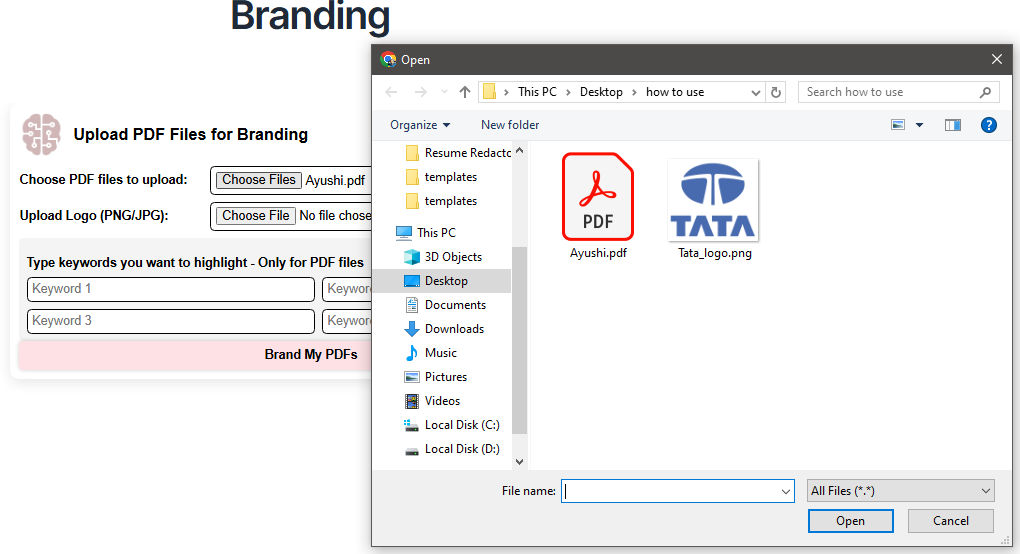
Step 3: Enter Keywords for Highlighting (Optional)
- You can enter up to 4 keywords that you want to highlight in the PDF.
- The system will highlight these keywords in yellow within the resume.
- This feature is helpful for recruiters to emphasize important skills.
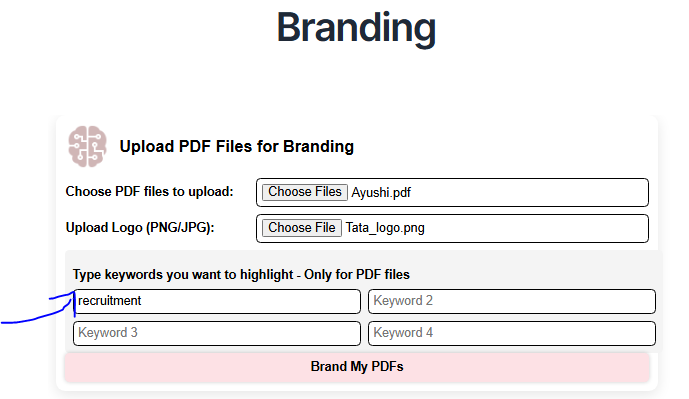
Step 4: Process the Resumes
- Click on the “Brand My PDFs” button.
- The system will process your resumes by:
- Adding the logo.
- Highlighting the specified keywords.
- Generating a branded version of the resume.
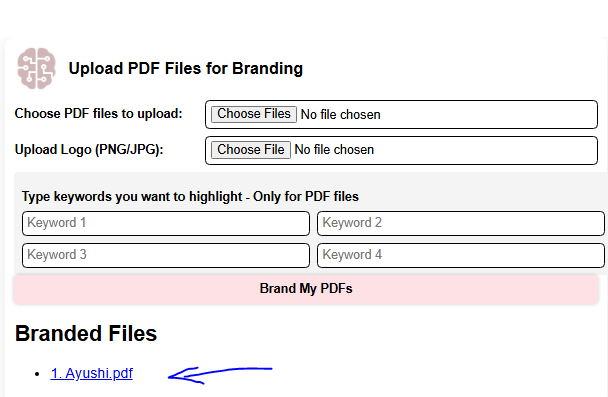
You can process multiple files also. Check the usage is practical so that your system dont logout automatcally.
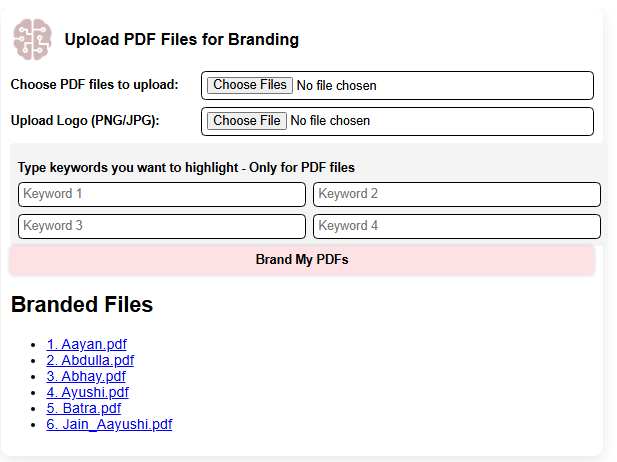
Downloading the Branded Resumes
- Once the resumes are processed, you will see a list of branded files under the “Branded Files” section.
- Click on any file link to download the processed Branded resume.
Troubleshooting & Tips
Ensure file format is correct – Only PDF files are supported.
Check file size – Large files may take longer to process.
Use high-quality logo – For better branding, use a clear PNG or JPG file.
Choose keywords carefully – Ensure they are relevant to the resume content.
Conclusion
The Resume Branding feature simplifies resume formatting by adding company branding and keyword emphasis. This helps recruiters and hiring managers present resumes in a professional and consistent manner.